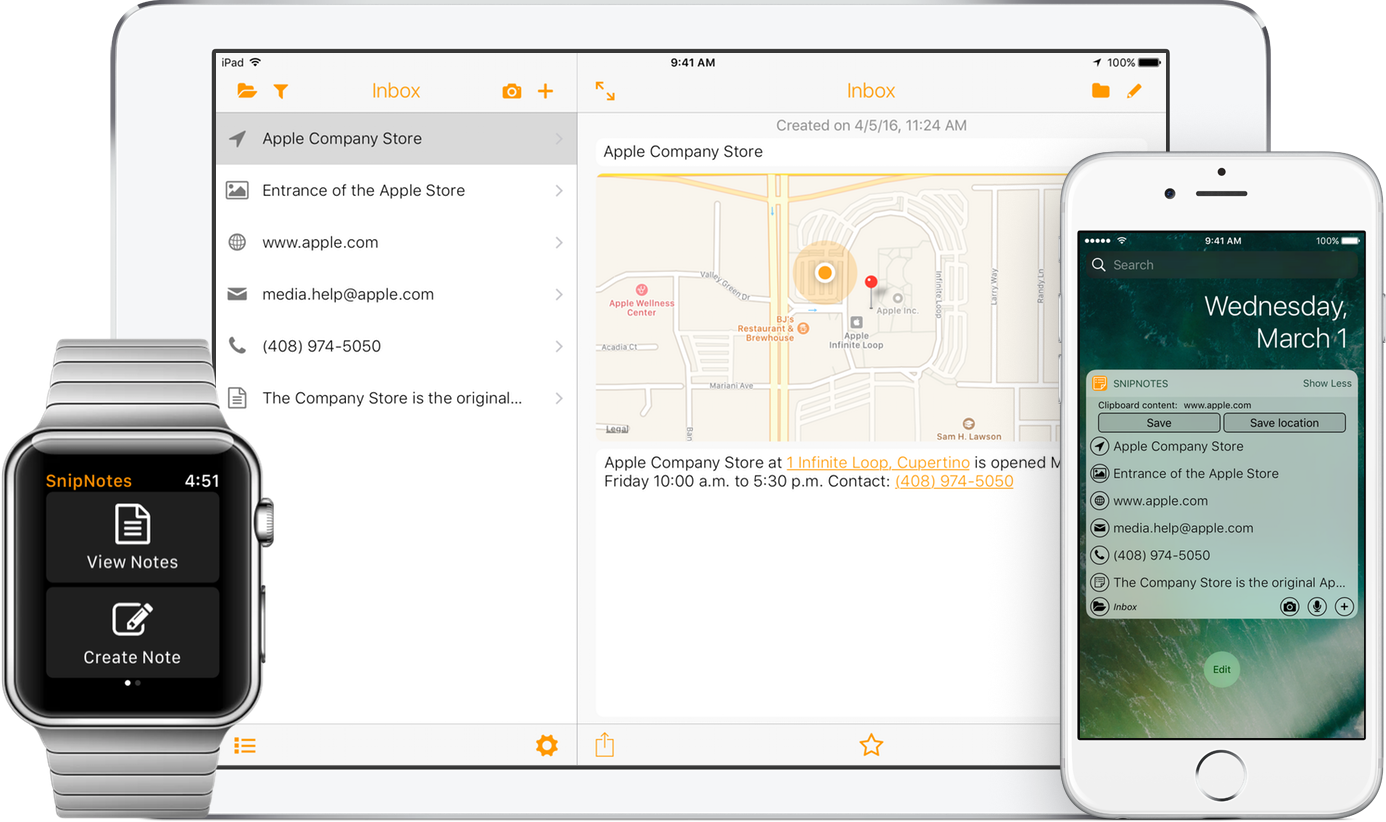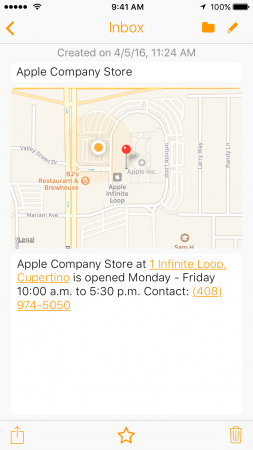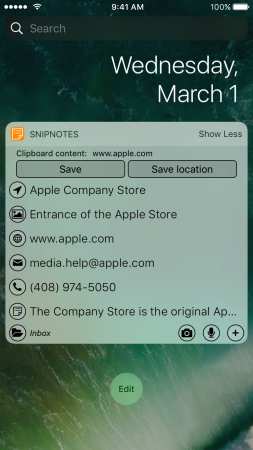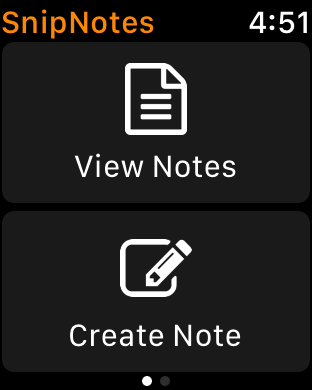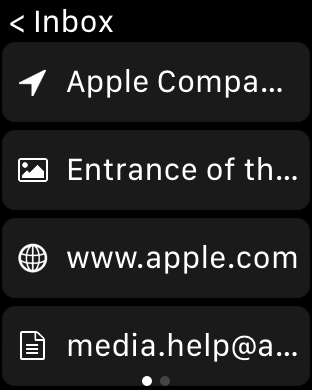The press kit is also available for download as a ZIP file.
What is SnipNotes?
Click to unfold
SnipNotes for iOS combines a highly configurable clipboard manager with an intelligent note-taking app: Users can quickly save any content from their clipboard, text and images from websites, addresses from Maps and much more. SnipNotes will categorize notes automatically based on their content and provides a set of actions for each type. For example if the user stores a phone number, he can call it or send a SMS. If he saves an address, he can view it in Maps. SnipNotes integrates into notification center on iPhone and iPad, so users can save content and use actions from anywhere and don’t need to open the app first.
App description
Click to unfold
SnipNotes is your always accessible notebook. Quickly save and use notes from any app with the powerful notification center widget. Dictate new notes directly from your home screen with 3D Touch. Stay organized with categories, filters and search functionality. Access your notes from any device with iCloud synchronization and the included Apple Watch App. Your notes are also available offline.
SnipNotes lets you create many types of notes: You can enter your own text, save images, dictate notes, save the contents of your clipboard and even your current location. Most features are also available inside the notification center widget, which you can access from anywhere without leaving your current app. You can also create notes on Apple Watch and with the share menu found in most apps.
SnipNotes will automatically detect the contents of your notes and offer intelligent actions: If you save a phone number, you can call it directly from notification center and on Apple Watch. You can open addresses in Maps, write emails, open websites and much more. Actions can be customized and offer integrations for third-party apps.
SnipNotes makes it easy to organize your notes. New notes are saved in the inbox until you assign them to your own categories. Each note can be given a title for quick recognition. You can search through your notes and filter them quickly by creation date or type. A built-in trash keeps track of your deleted notes.
SnipNotes is a highly configurable note-taking app: Enable new actions or disable existing ones. Use Touch ID to protect your notes. Automatically save your current clipboard on launch. There are over a dozen settings available.
SnipNotes is a premium app without any ads or in-app purchases. Synchronization of your notes takes place through your private iCloud account.
For more information please visit SnipNotes online at www.snipnotes.de. SnipNotes is also on Twitter (twitter.com/SnipNotesApp).
What’s new
Click to unfold
This update makes categories a lot more useful and brings a new app for Apple Watch (see below):
• SnipNotes now offers an inbox, which collects all your newly created notes and stores them until you assign them to a category
• You can now also switch between categories inside the widget. The active category is automatically synchronized with the main app
• The app does remember your selected category upon exit and restores it on launch
• Each category now shows the number of contained notes
• You can select multiple notes and perform the following actions: Assign to a category, merge, share and delete
• Tapping on images will now open a fullscreen preview
• You can undo merge and delete operations by shaking your device
• iCloud synchronization does now automatically update your notes when you make changes on another device. This does even work while SnipNotes runs in the background
In addition, the Apple Watch app has been redesigned and offers several new features:
• You can synchronize individual categories with your Apple Watch. Edit a category on your iPhone and turn on the new switch to enable synchronization
• Scribble input is now available for supported languages (English and Chinese)
• Open a note and hard press on the screen to append or replace text
• You can swipe between notes in a category
• Images can now be viewed in fullscreen
Screenshots
More images are available in the ZIP file.
App Icon
Metadata
Homepage: https://www.snipnotes.de/ Contact via email: [email protected]Click to unfold
App title: SnipNotes – Create and use quick notes anywhere
Launch date: 02/26/2015
Platforms: iPhone, iPad, iPod Touch, Apple Watch
Price: $2.99
Requirements: iOS 10.0 or later, watchOS 3.0 or later
Download size: 36 MB
App Store: https://itunes.apple.com/app/snipnotes/id967594709
Promo Code: http://redeemco.com/r/snipnotes/
Twitter: http://www.twitter.com/SnipNotesApp
Contact on Twitter: https://twitter.com/felix_lisczyk