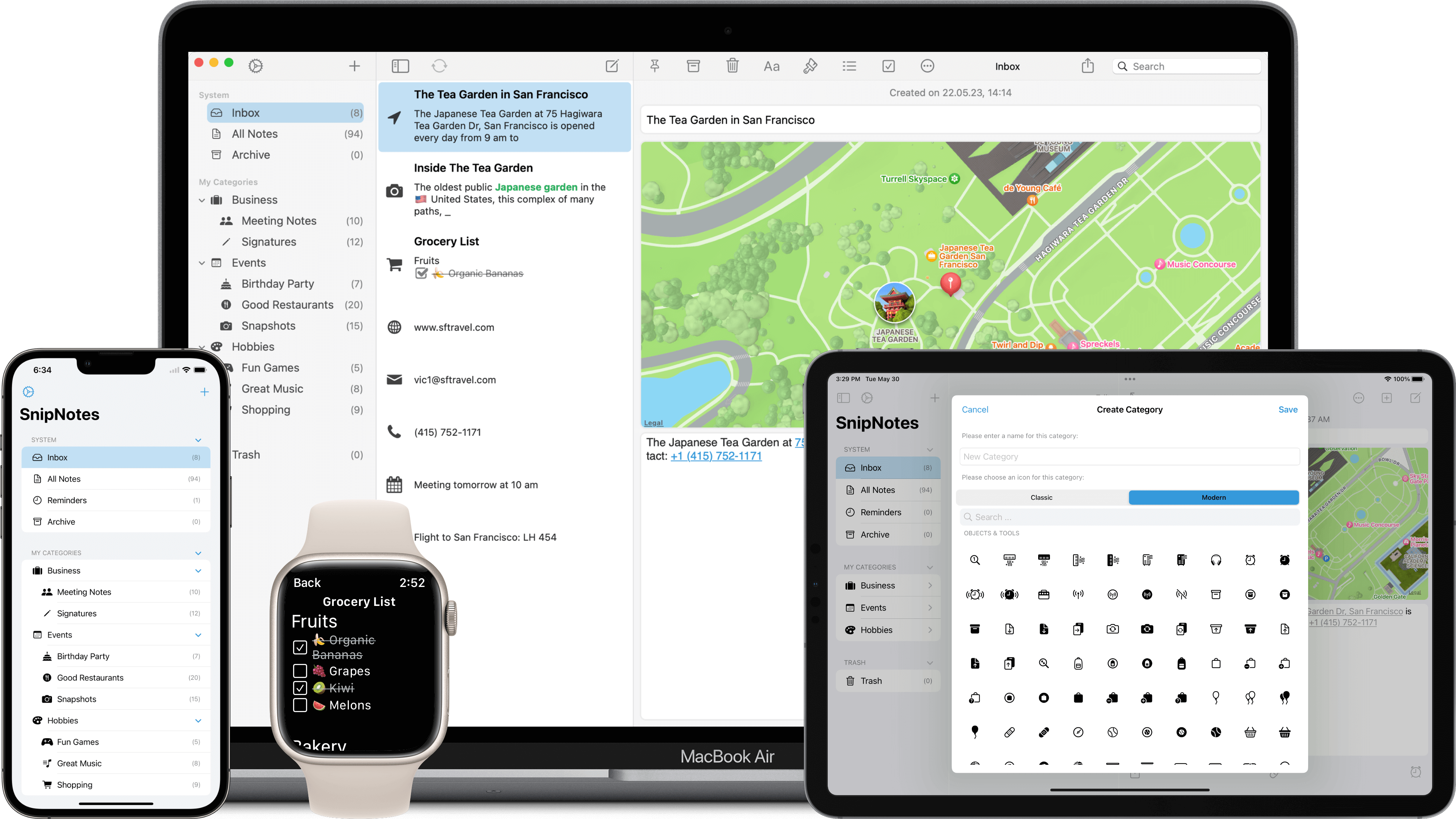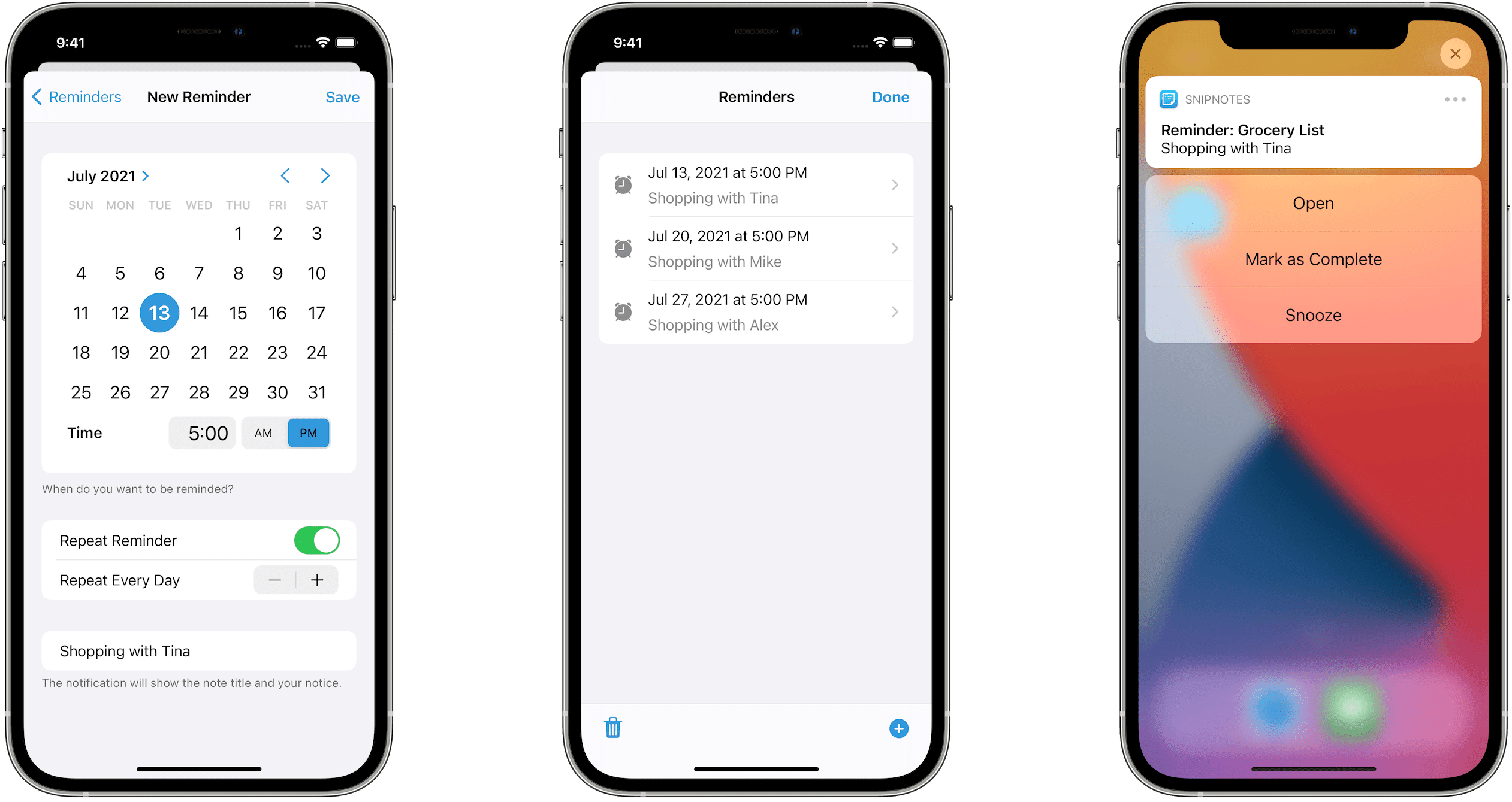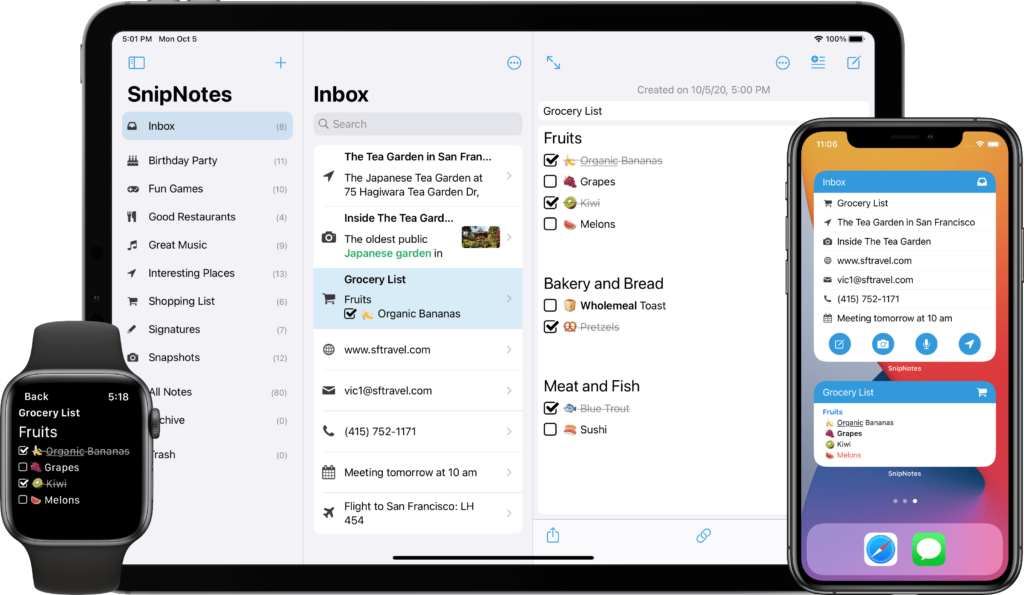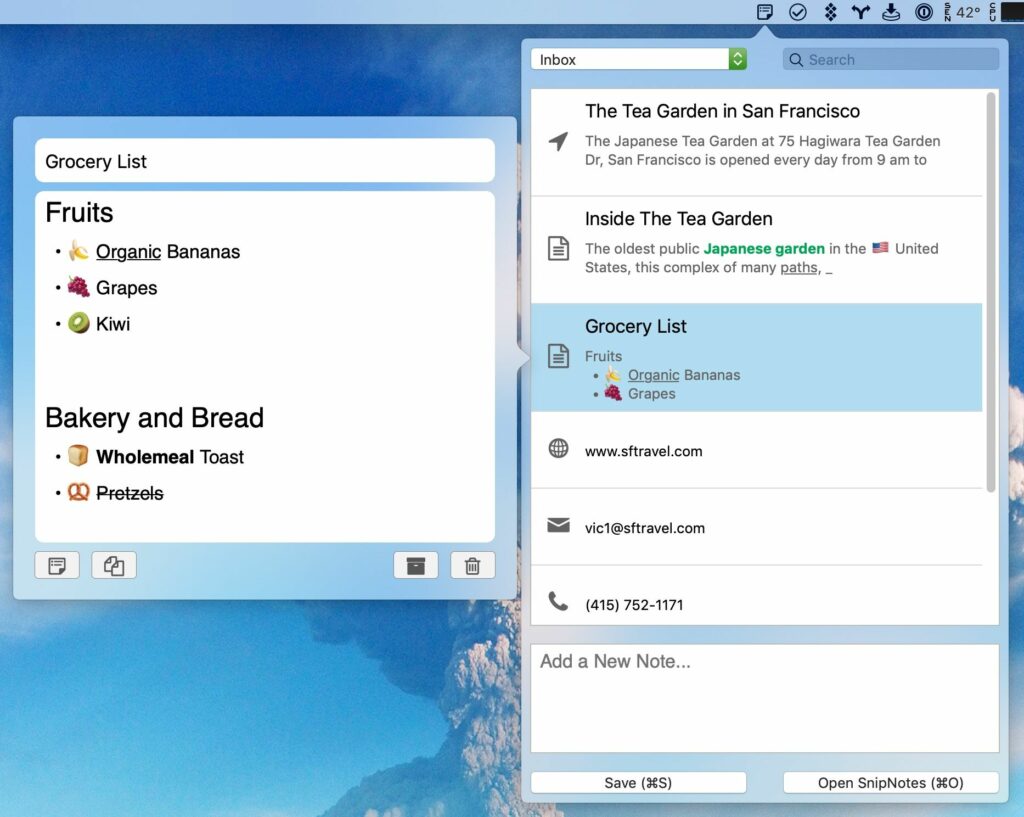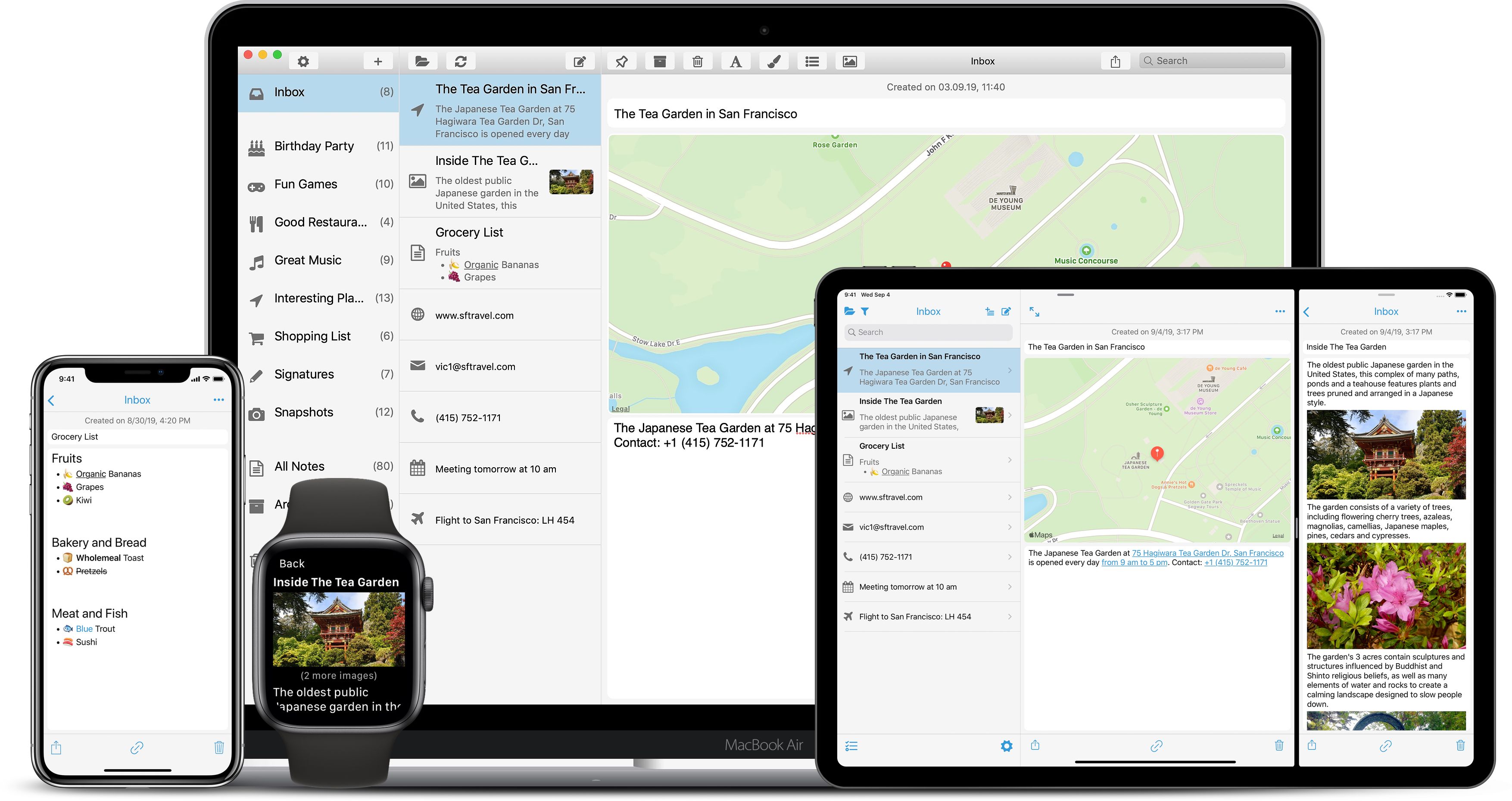SnipNotes 6: File Attachments, Drawing & More

I’m excited to introduce SnipNotes 6, a major new update that brings some of the most frequently requested features to enhance your note-taking experience. This update introduces file attachments, drawing capabilities, and enhanced formatting options, making your notes more comprehensive and expressive than ever before.
…SnipNotes 6: File Attachments, Drawing & More Read More »