“TipNotes” is a new series on this blog with useful tips & tricks on how to get the most out of SnipNotes.
SnipNotes on iPad can become a powerful research companion with the following settings:
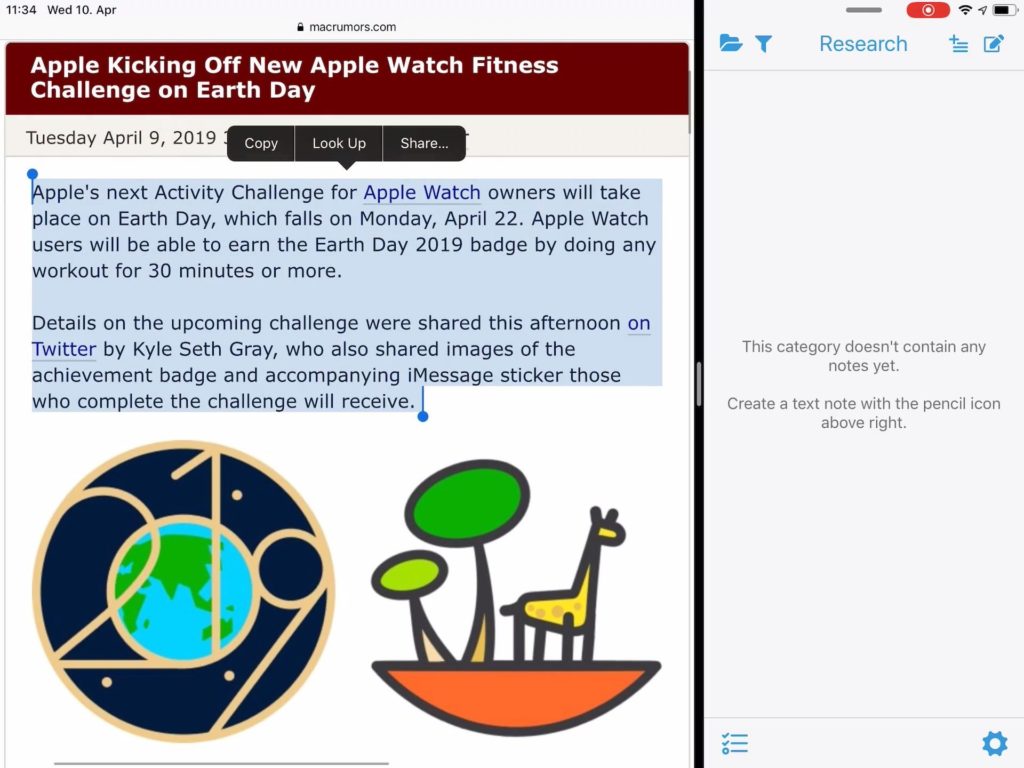
“TipNotes” is a new series on this blog with useful tips & tricks on how to get the most out of SnipNotes.
SnipNotes on iPad can become a powerful research companion with the following settings: