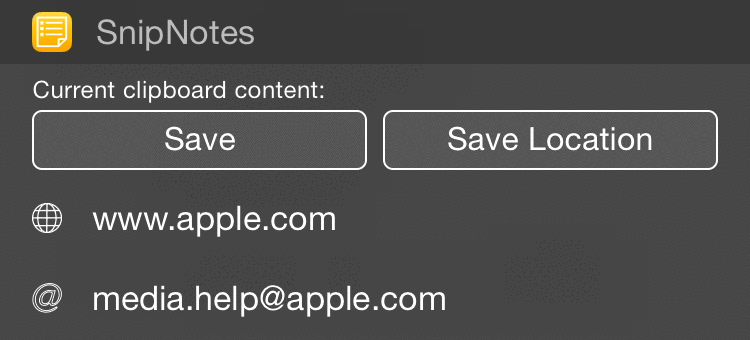This is part two of my preview for the first major SnipNotes update (read part one right here). Today I’m gonna show you a really cool feature that paves the way for a whole new category of use cases: Location detection. Let’s take a closer look…
When you look around in the App Store you see a lot of apps that offer you some kind of clipboard sharing, often through a widget. They retrieve your current clipboard content, save it and let you put it back into your clipboard at a later point. That’s an important functionality, SnipNotes does the same thing. The problem in my opinion is however, that most apps stop at this point. They are limited to this one use case. With SnipNotes, I want to take that idea as the foundation and build many useful concepts around it. Some of them are already available, like content recognition and snippet titles. Two new concepts are coming in this first major update. Last week I showed to you context actions, which let you do a lot more with your snippets right from the widget. Today I’m presenting you a whole new data source for your snippets, besides the clipboard: your location.
As the widget’s right button (“Open App”) is now dispensable thanks to context actions (you can open your snippets right from there), it has been replaced with a brand new, shiny “Save location” button. Tap on it, and SnipNotes will try to locate your current position, retrieve the corresponding address and save it as a snippet inside the app. Here’s a little animation of this process:
As you can see the new snippet gets recognized as an address immediately. This means that you can use context actions to view it directly in Maps! For better precision the GPS coordinates are also saved alongside the address and used for the lookup in Maps. So you always see your saved location and not just the position where Maps thinks your street is. 😉
So anytime you see an interesting place or want to remember your parking lot, all you have to do is to swipe down notification center and tap on “Save location”. And since it’s built right into the widget, it also works from your lock screen! You don’t even have to unlock your phone! Isn’t that cool?
How do you like it? I would love to hear your feedback! You can leave a comment down below or send me a mail to [email protected].
Those are the two main features that are coming in the next major update for SnipNotes. In the next post I will talk about all the little improvements, which are going to make SnipNotes even better! The update will be available on the App Store later this month. Stay tuned and thanks for reading!
The current version of SnipNotes is available on the App Store right now: